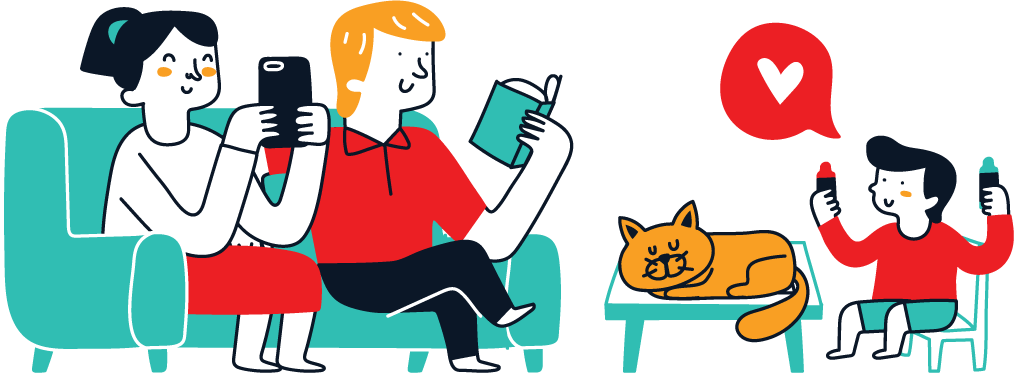ASUS brought their full product showcase to New York, spanning handhelds, creator laptops, and business machines. The star was the ROG Ally X with AMD’s Ryzen AI Z2 Extreme chip and Xbox Full Screen Experience. But the lineup also included the ProArt P16 with its new Lumina Pro OLED display tuned for HDR work, the updated XG Mobile external GPU dock that weighs under 1 kilo with a built-in 330W PSU, and the ExpertBook P-series bringing enterprise durability and modularity to solo creators and small teams. After hands-on time with the lineup, a pattern emerged across every product category. ASUS is prioritizing refinement over reinvention. Ergonomics and thermal management matter more than spec sheets suggest. Calibrated displays and quiet sustained performance matter more than peak wattage numbers. And when the software shell is actually designed for the hardware form factor, Windows can feel console-native.
Designer: ASUS
ROG Ally X: Comfort is everything
The ROG Ally X’s sculpted grips pull the center of mass into my wrists instead of forcing me to pinch a flat slab. The whole device is perfectly balanced, so when you hold it, it feels lighter than it actually is because you’re not propping it up on your palm. It just fits. The Hall Effect sticks track with that light spring then linear feel I look for when feathering aim, and the Impulse Triggers give a distinct brake and throttle signature with their localized haptics. None of this reads as gimmickry. It reads like muscle memory transferred from an Xbox controller to a 7-inch, 1080p 120Hz screen with FreeSync smoothing out the motion.


At 715 grams (1.58 pounds), the Ally X weighs more than the original Ally and most handhelds in this class. But the balanced weight distribution and textured ovoid grips slot perfectly into the palm crook. The ADXY buttons, the Xbox button placement on the front, the ergonomic shaping. All of it adds up to authority. I can hold this without wrist strain or hand cramping. This is the most comfortable handheld PC I’ve tested.
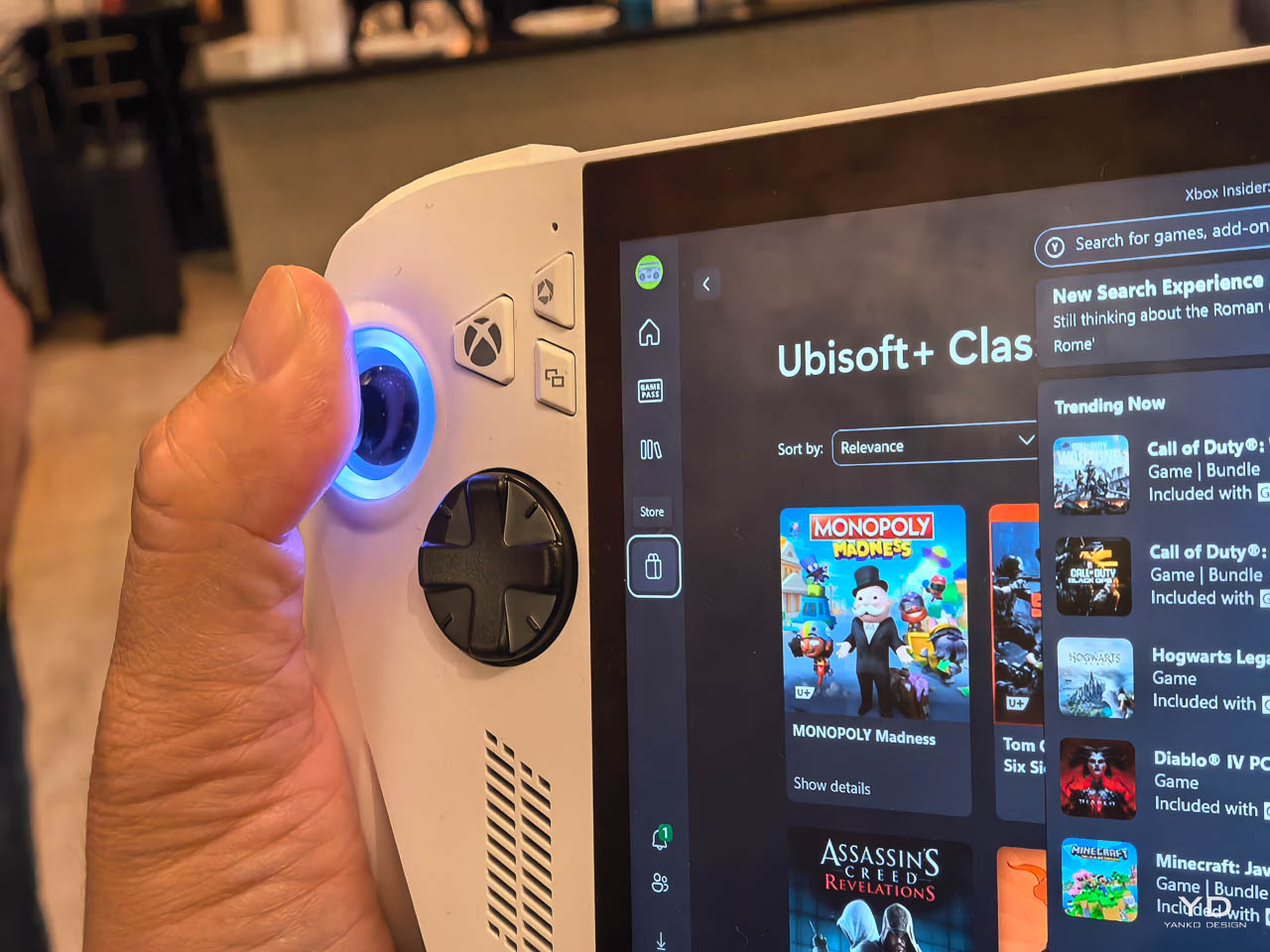
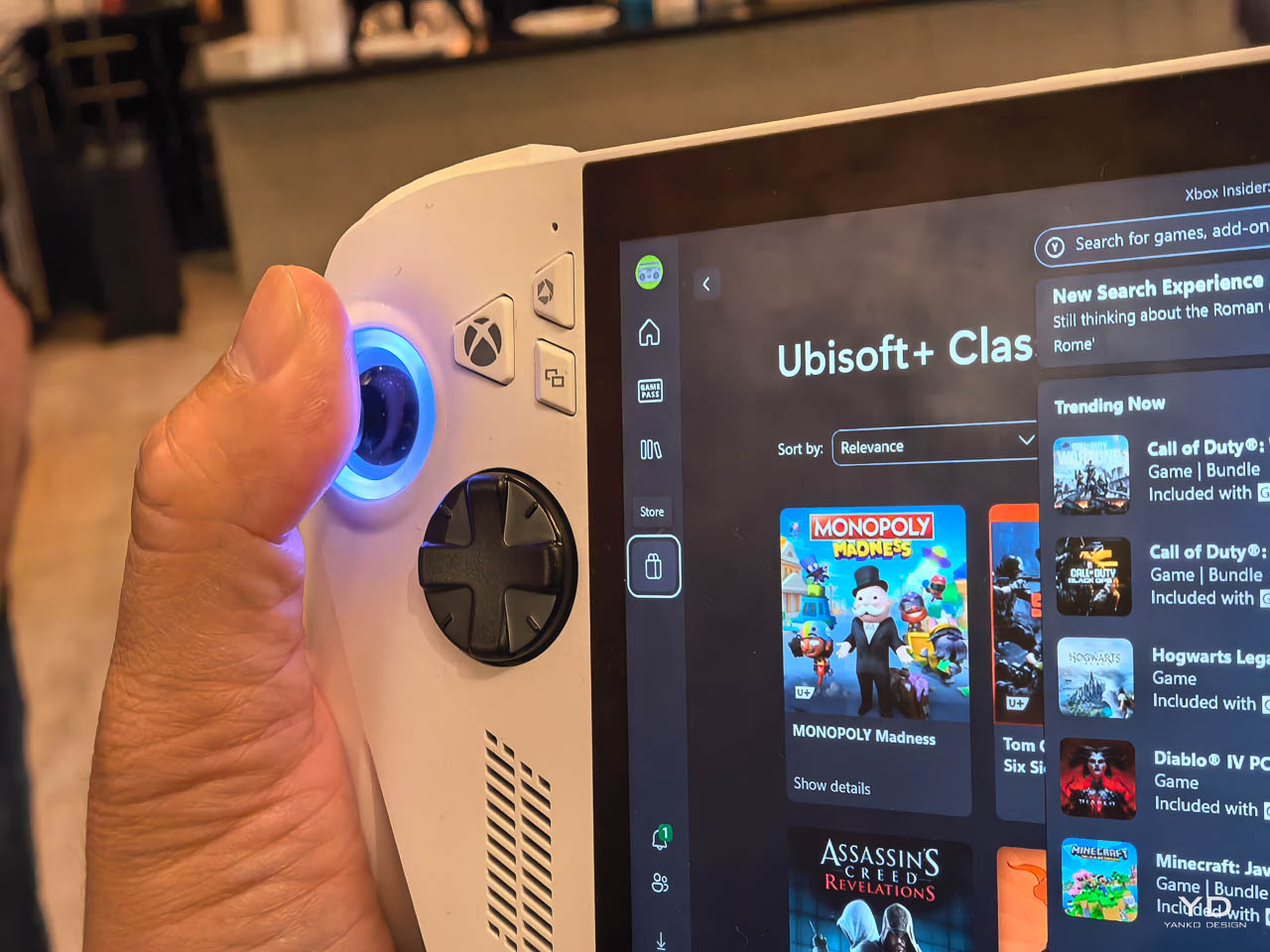


In the demo space, the fans stayed at a soft, low register and the grips never heated past warm. I’m baffled by how quiet this thing is. Even during gameplay that would bring fan hiss on other handhelds, the Ally X stays nearly silent. That’s the 80Wh battery and revised cooling doing their work.
AMD Ryzen AI Z2 Extreme and performance feel
The Ally X is the first handheld shipping with AMD’s Ryzen AI Z2 Extreme chip. Zen 5 architecture, 8 cores, 16 threads, AMD Radeon RDNA 3.5 graphics with 16 compute units, and 24GB LPDDR5X-8000 memory. During gameplay, the titles I tested felt smooth and responsive at high settings. The 120Hz display with FreeSync made motion feel fluid. What stood out was the seamless experience. No stuttering, no texture pop-in, no compromises.
Xbox Full Screen Experience
The Xbox Full Screen Experience makes the Ally X feel more like a console than any Windows handheld before it. The aggregated game library pulls from Xbox, Game Pass, and other PC storefronts into one unified interface. Everything is controller-navigable. This is the first Windows handheld interface that feels designed for the form factor instead of adapted from desktop.
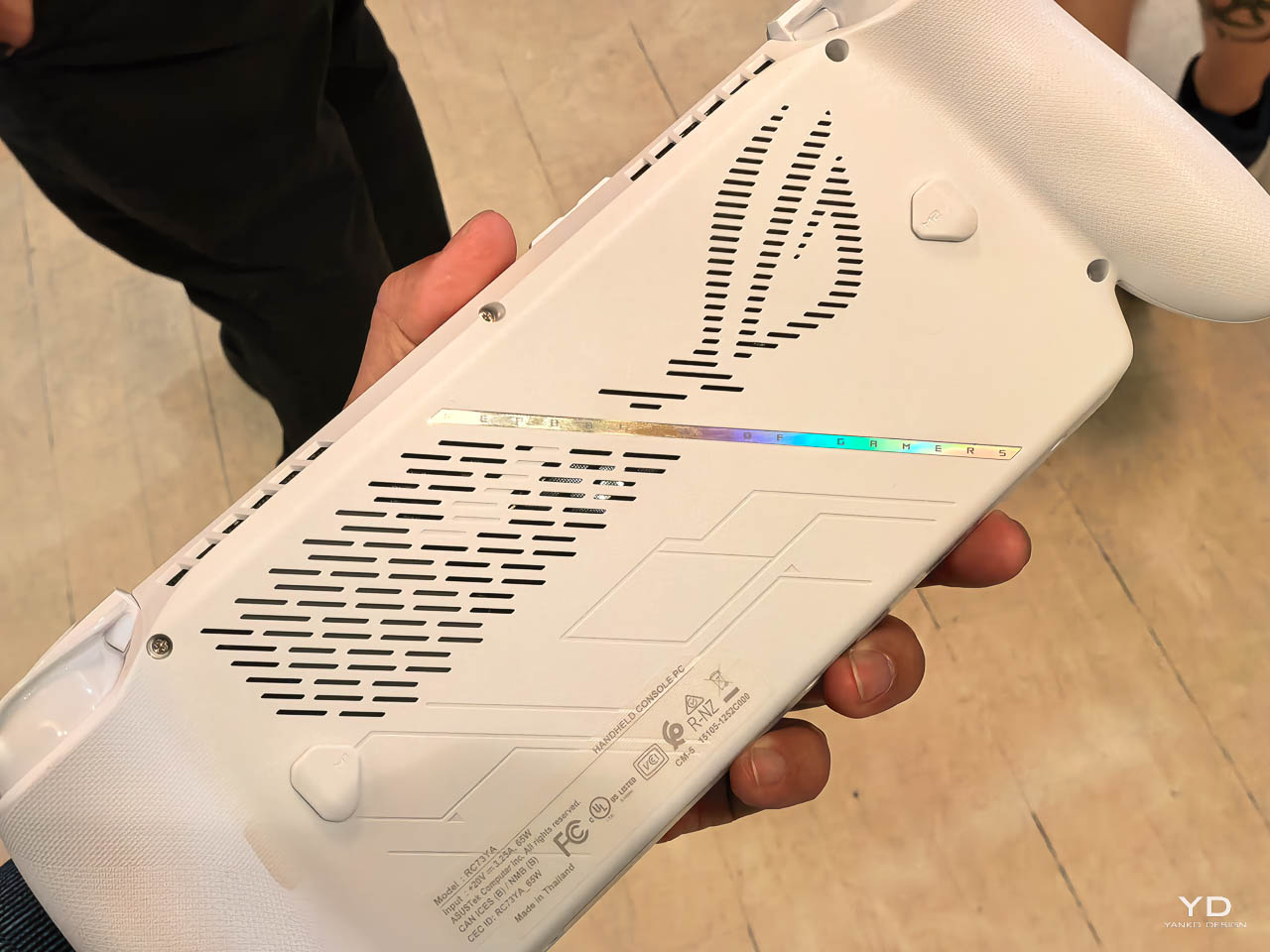
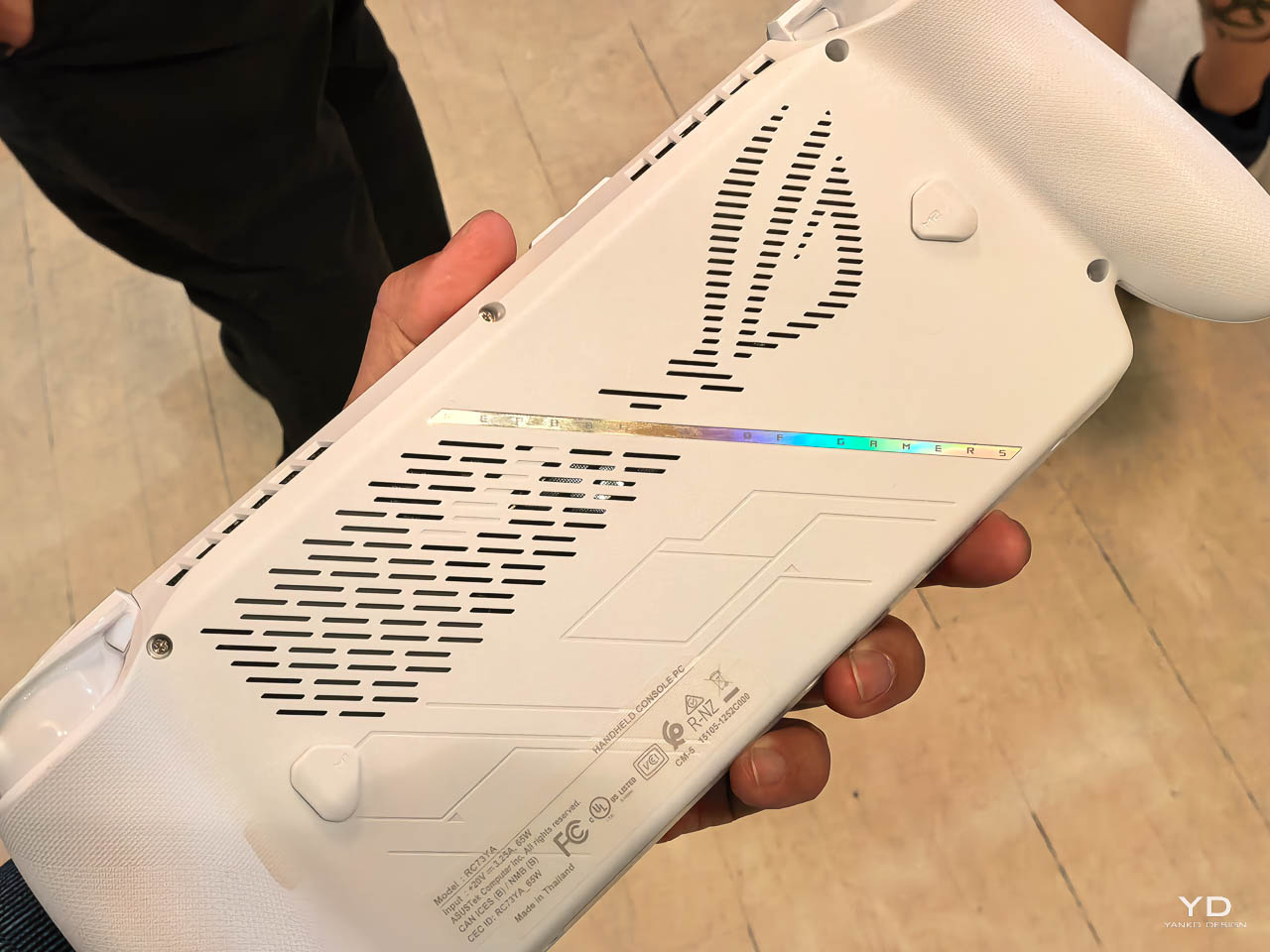
Pricing and availability
ASUS lists Ally X at $999.99 in the US, with the standard Ally at $599.99. Preorders opened September 25, 2025 at 5pm PT. Ally X is exclusive to Best Buy at launch, while the standard Ally is available through multiple retailers.


At $999, it sits between the Steam Deck OLED ($399 to $649) and the Legion Go 2 ($1,099 to $1,479). The hardware justifies the price. The question is whether you value Windows flexibility and Xbox integration enough to pay this much over the Steam Deck’s more polished software.
I’ll be working through a full review with extended battery run-downs, thermals, docked and handheld testing, and title-by-title settings over the next several days.
XG Mobile (new GZ34) external graphics and hub
ASUS’s updated XG Mobile is less about chasing maximum TFLOPs and more about integration. The built-in 330W PSU removes one brick from the desk, and the port complement (full-size USB-A/C, DisplayPort, HDMI, SD Express) let me treat it like a real dock instead of a single-purpose GPU box. What stood out in use wasn’t a benchmark. It was the “one-cable” rhythm. Dock, charge, display out, peripherals, done.


The crazy thing is that ASUS managed to make it smaller and lighter than last year’s model. It’s under 1 kilo at 952 grams, and it has that built-in 330-watt power supply. So the idea is you connect the XG Mobile to your ROG Xbox Ally. It can power that device, charge the device, and also power all the additional peripherals that you add through all the various ports. The vapor chamber cooling is really impressive. It weighs next to nothing, and it can cool an RTX 5090 mobile, which is crazy.
ASUS says they’re committing broader device compatibility this round. They’re going to roll out and commit to enabling the XG Mobile GZ34 on most of their devices, close to all of their devices from the last couple of years. So it’s going to be widely compatible, as opposed to the previous generation which had their own custom connectors. That matters if you intend to keep a dock through multiple laptops and handhelds. You can get it with an RTX 5090 or RTX 5070 Ti option.
ProArt P16 with Lumina Pro OLED and creator stack
On the creator side, the ProArt P16 articulates a point of view: calibrated panels first, then quiet sustained performance, then tools. The new Lumina Pro OLED is tuned for HDR highlights without nuking black floor, and the delta-E below 1 claim held up visually in side-by-side demo footage. Specular peaks hung without blooming and fine shadow texture stayed readable. For creators, that’s utility. The Lumina Pro display hits up to 1600 nits in HDR brightness, 120Hz VRR, and the best anti-reflective coating ASUS has ever done. And as opposed to some other brands, you don’t need to pay extra to get that anti-reflective coating. You get that out of the box with every ProArt PC, and it’s not a matte coating. So you don’t lose any of that crispness and sharpness. It’s about diffusing reflections without muddying the image.


Full disclosure, currently that is a Samsung Tandem OLED display. But it doesn’t necessarily mean that Asus Lumina Pro equals Samsung Tandem OLED going forward. ASUS defines it based on the contrast, the resolution, refresh rate, and nits. In the future, there might be a Lumina Pro display based on a totally different panel from a different vendor.
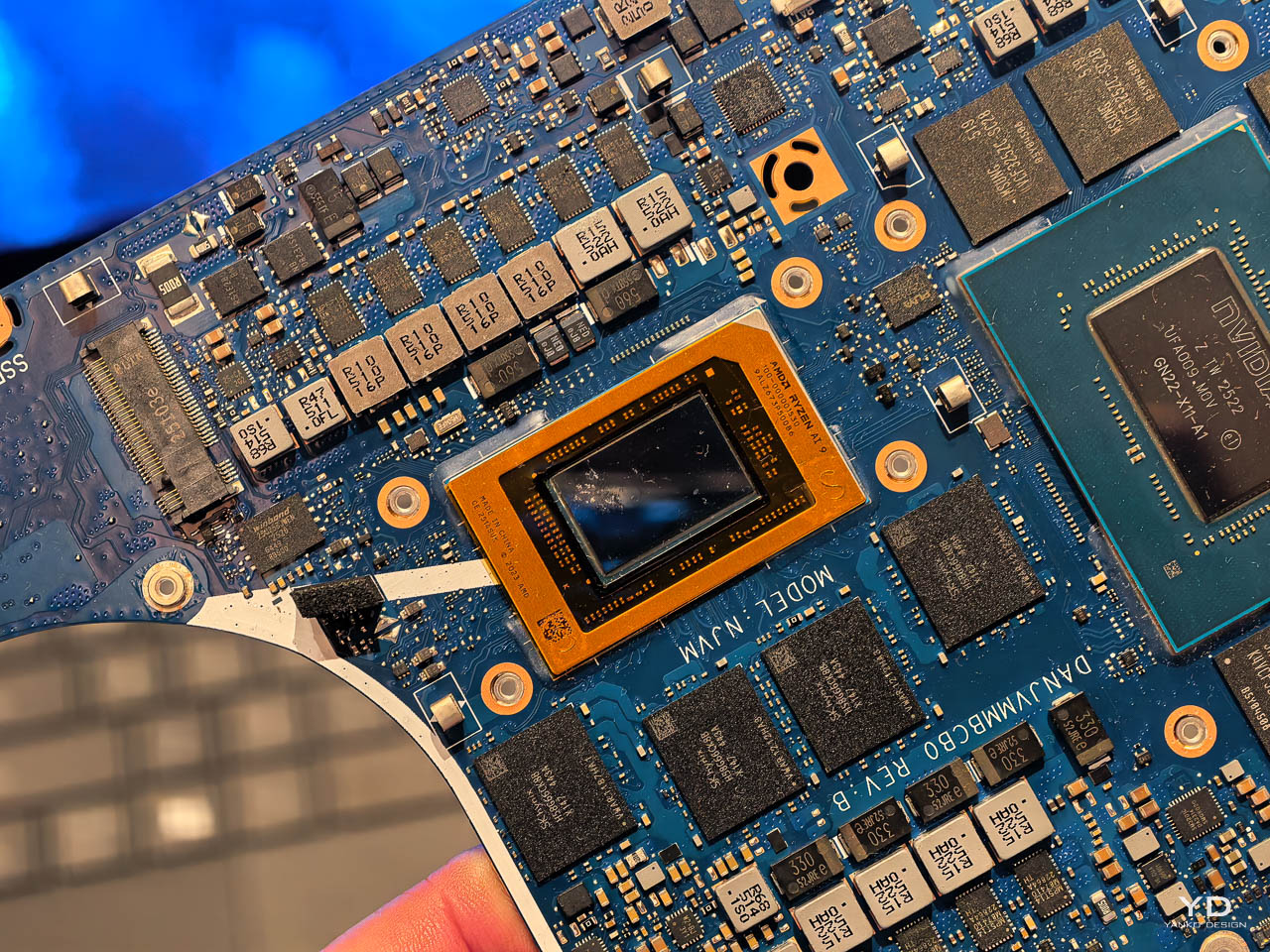
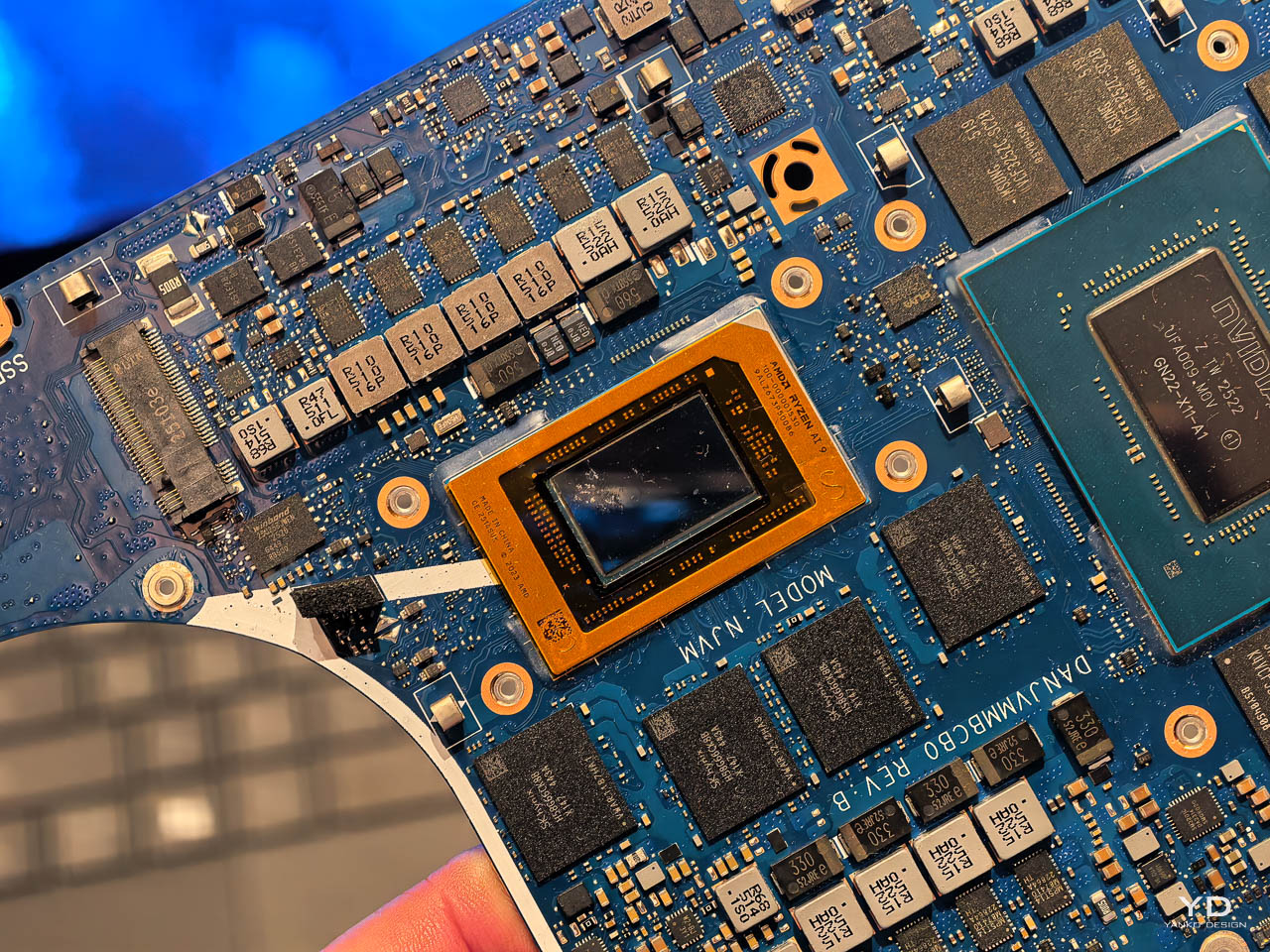
In hand, the system stays unnervously quiet at a power level that would usually bring fan hiss. The ProArt P16 is based on the AMD Ryzen AI9-HX370, and you can get it with up to an RTX 5090. The draw here for creators isn’t just the graphics horsepower, but the memory. 24 gigs of high-speed GDDR7 memory for video editing. And ASUS is able to run really high wattages. The CPU can be pushed up to 75 watts if you’re using the CPU only, and TGP for the GPU runs at 120 watts in performance mode. You can push it up by 10 watts more in manual to 130 watts. TPP (total platform power) is 135W in performance mode and 145W in manual mode. Dynamic boost adjusts how much power is going to the CPU, how much is going to the GPU, and ASUS added options in their software that you can adjust.


Creator Hub, MuseTree, StoryCube, and the physical ProArt Dial make common color and timeline moves more tactile. None of that replaces your workflow. It just reduces the number of tiny frictions between idea and execution. ASUS bundles Adobe Creative Cloud with all ProArt laptops. That’s a $400 USD value package, and the best part is it’s stackable. So if you have a subscription, you can stack this on top and extend it. You get up to 90 days to try all the applications.
ExpertBook P-series brings enterprise durability to prosumers
The P-series pitch is simple: take the durability, security, and service model of enterprise hardware and make it available to solo creators and small teams. ASUS created a new series called the P-Series, both for laptops and desktops, that are enterprise devices that regular end-users can buy. These devices are sort of a hybrid between a consumer device and an enterprise device. As an independent professional or somebody who works in a small startup, you don’t have access to enterprise-level support and warranty. But you do need more than just regular consumer device specs and features and reliability.


You get 24/7 VIP hotline support, on-site service. If there’s a problem with the device, someone will actually come to your place to fix it. You don’t have to go somewhere else to get it fixed or replaced. Great security and on-device security. Fingerprint sensor, plus Windows Hello, multiple authentication systems, dual BIOS, NIST security certified BIOS. Five years of guaranteed BIOS and security updates for all P-series devices. Military grade certified durability.
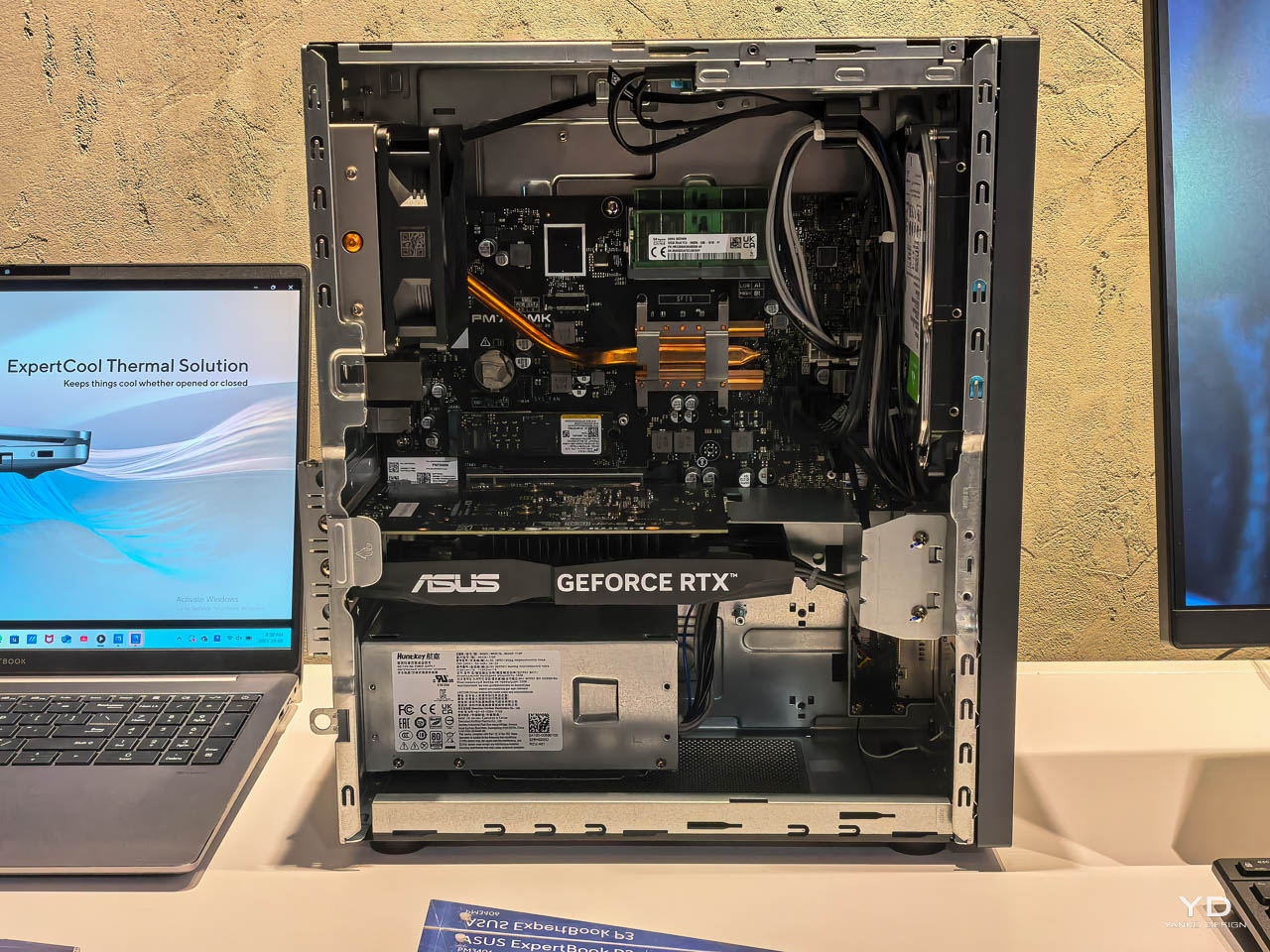
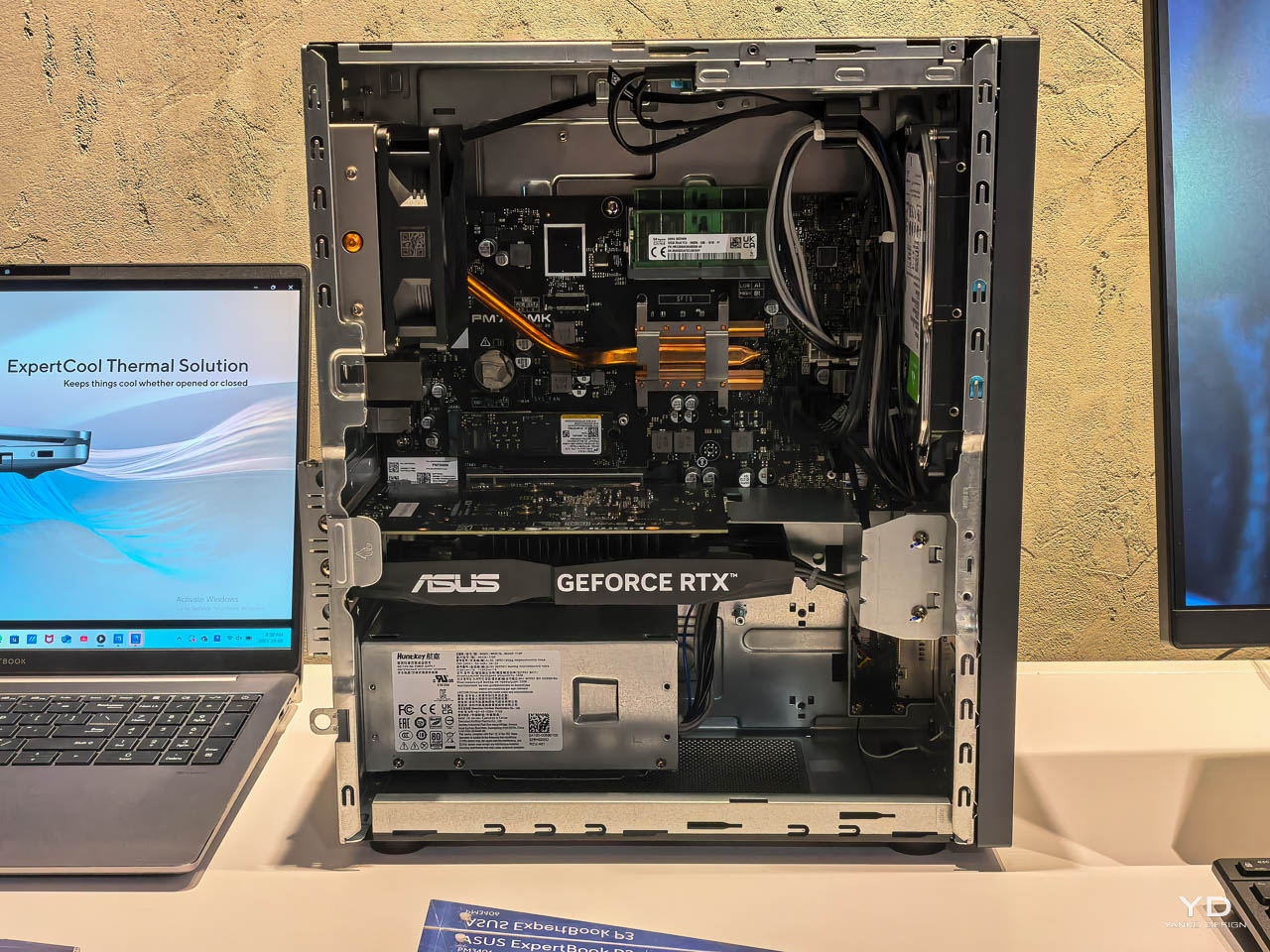
The P3’s modularity is the tell. Dual SO-DIMMs, both 2230 and 2280 SSD slots, a SO-DIMM slot for Wi-Fi, and a modular battery system. The battery can just be taken out. It’s not glued in place, it’s not even screwed in place. There’s a very clever latch system to swap out the battery. If you’re a really heavy power user running the same device for five years, you may want to replace the battery. Very easy to do here. You just open the laptop.
A very clever cooling system means even when you close the lid on the laptop, you can still get the full 45 watt TDP. You can get the full performance out of this system. So you can close the laptop, tuck it behind the monitor, and still get the full performance, which you cannot get on most consumer and gaming laptops. Super quiet as well. Designed for enterprise originally, these laptops run at much lower decibel levels than regular consumer or gaming devices. Reinforced hinges, reinforced I/O ports. Very important if you want to run this laptop for 5 years and keep plugging cables in and out. Physical privacy shutter on the webcam.
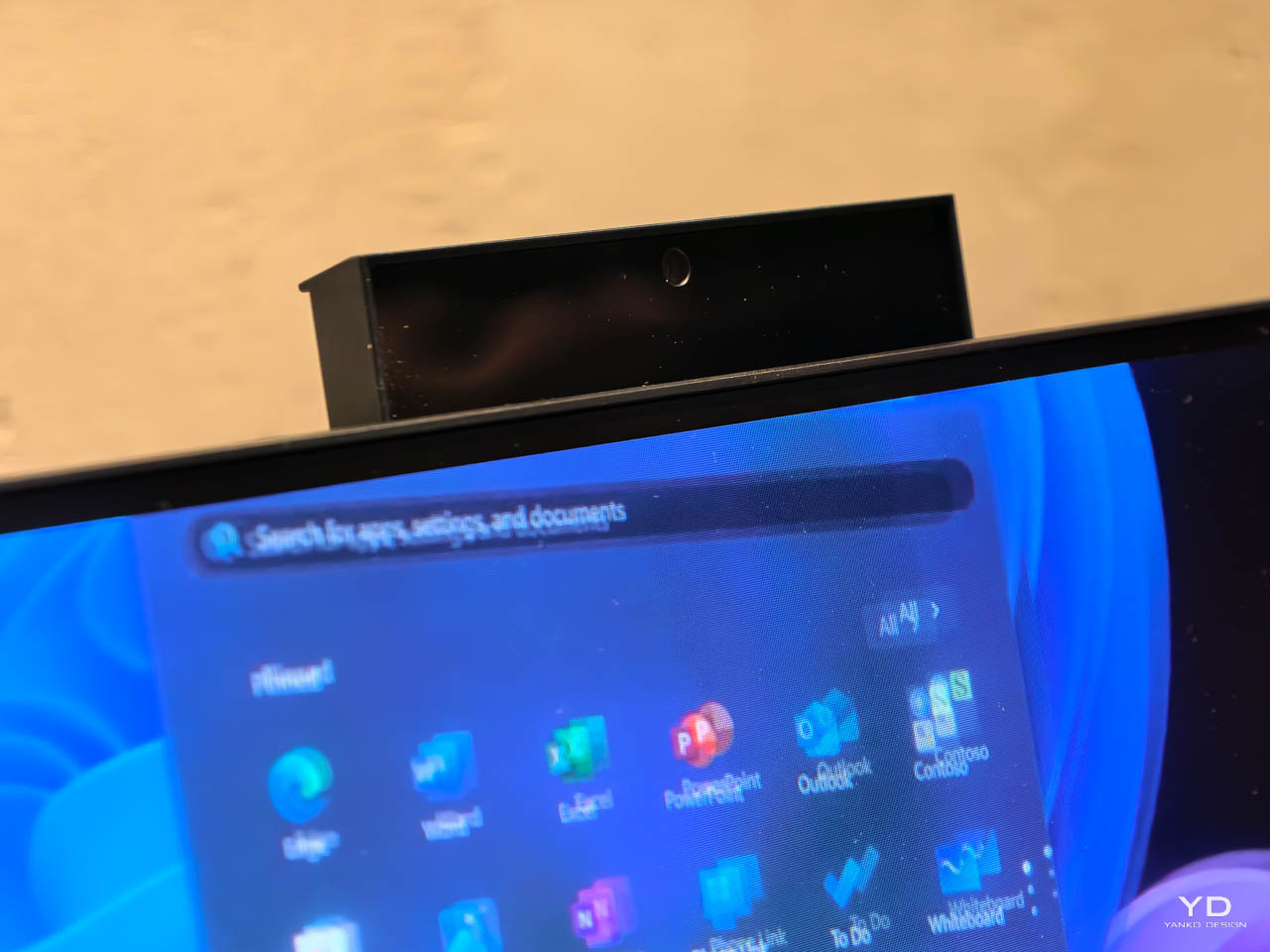
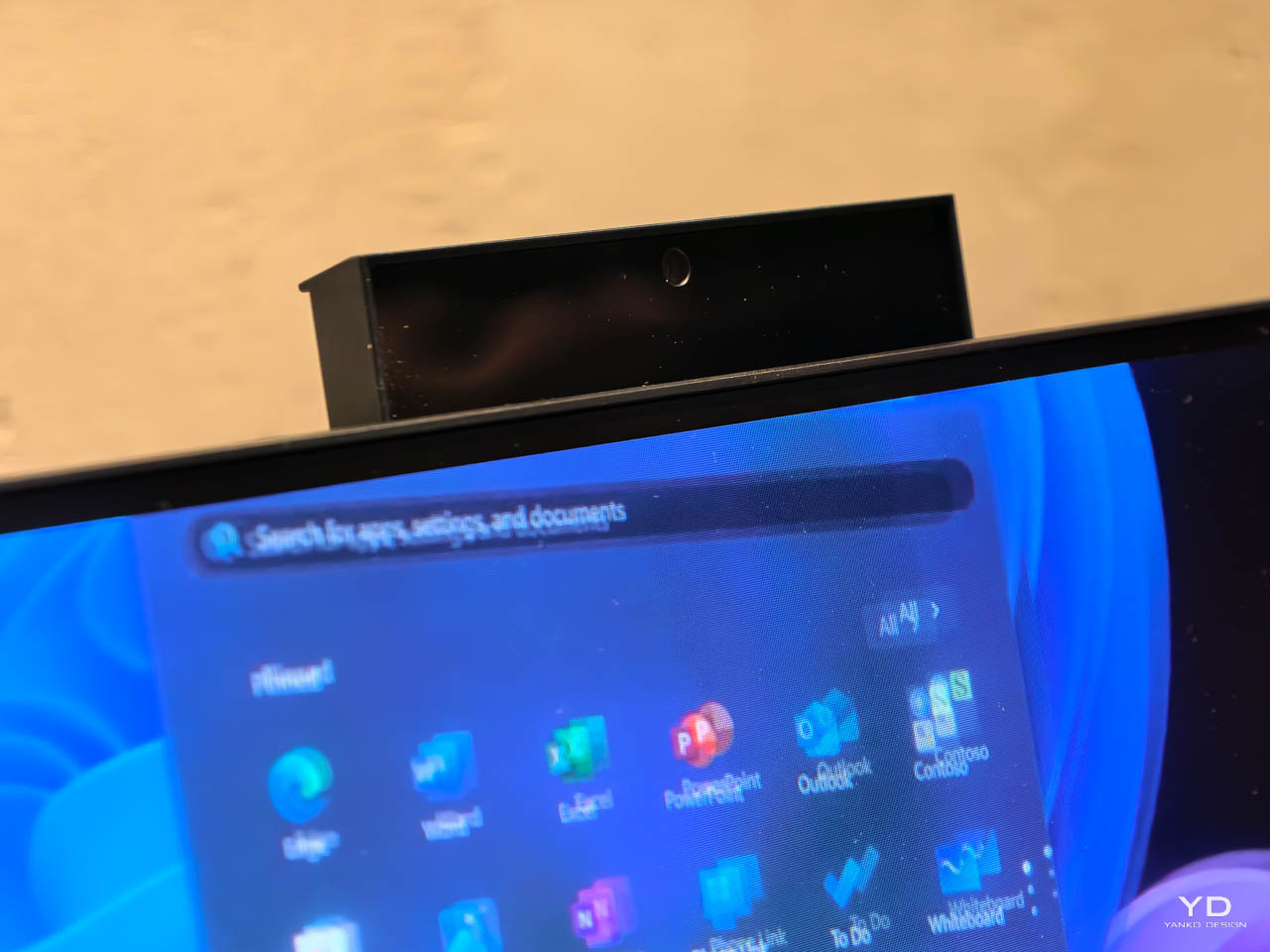
In practice, that meant I could imagine five years of ownership without the “do I really want to crack this open?” hesitation. ASUS’ AI ExpertMeet lives here too: local transcription and translation with watermarks for screen and camera. In a multi-lingual client call, that’s utility, not a demo trick.
GoPro collaboration
ASUS did a brand collaboration with GoPro. Depending on the laptop you’re getting, you’re getting either 3 months or 6 months of GoPro Cloud Premium. This isn’t just if you buy the new ProArt laptop. Anyone who has a ProArt, ZenBook, or VivoBook and bought it over the last two years is now able to get access to GoPro Cloud Premium for three to six months. If you’re interested in getting a new laptop and a GoPro camera, ASUS has a collaboration where you can save several hundred USD if you buy an ASUS ProArt laptop together with a GoPro camera. That’s especially interesting considering GoPro just announced a new 360 camera.


ASUS also integrated the 360 GoPro videos into StoryCube. StoryCube is an application on ASUS laptops that allows you to sort your content. It helps you index all your content, pictures, videos. You can search based on the camera, and also the people that show up in those pictures and videos. It only scans your pictures and videos for faces locally. It doesn’t upload any of that to the cloud or report it back to ASUS. It shows you the most common faces it detects in your footage. It doesn’t know who those people are. You can then name them and do a context search like “Sarah in Hawaii.” You can preview GoPro 360 videos in there and easily access the latest GoPro videos.
Refinement over specs
Across the lineup, a few patterns held. The Xbox Full Screen Experience made the Ally X feel console-native: first-boot, sign-in, library, play without constantly dropping into desktop. The Lumina Pro panels on ProArt delivered HDR without the milky laptop look. Adobe Creative Cloud bundles stack on existing subs (rare). And the GoPro collaboration inside StoryCube pulled 360 captures into a searchable asset pool in seconds. None of these change physics, but they change the number of steps between idea and execution.